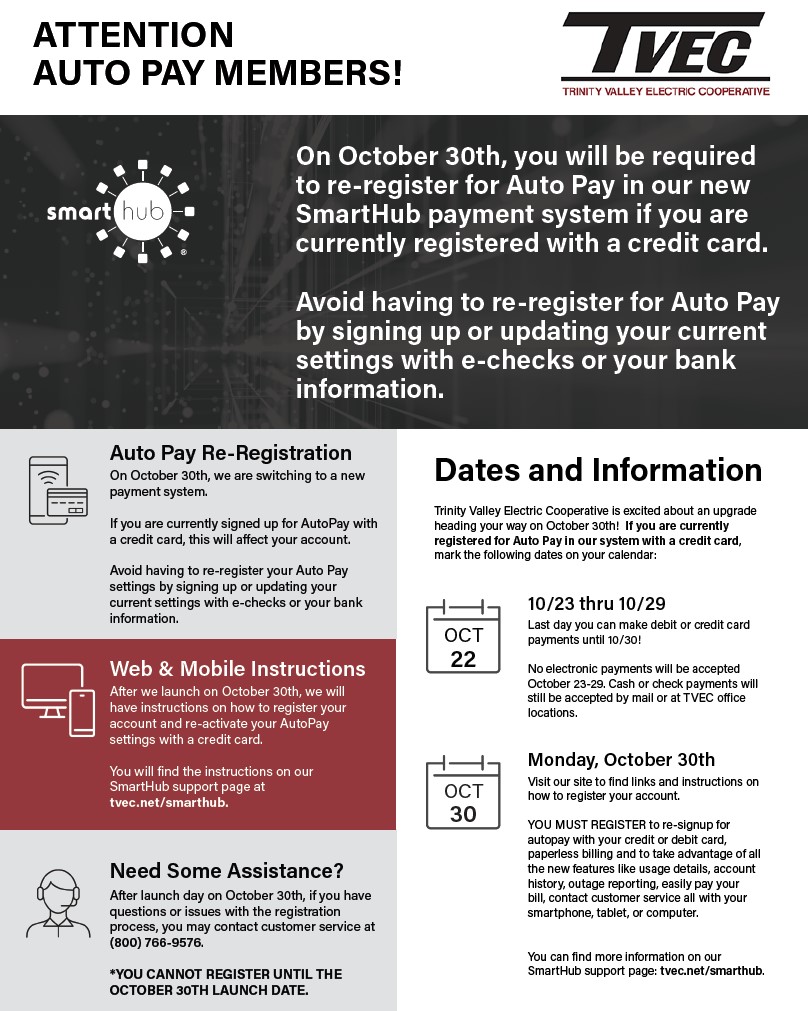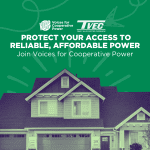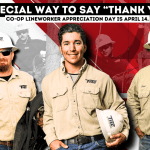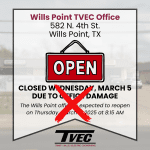TVEC members who have been set up with automatic payments As we transition to the SmartHub member account management system, your auto-pay information will need to be checked and possibly updated. Credit card information was not transferred from the old system into the new, and previously set auto-pay from your bank account may also be in need of updating.
• In the SmartHub Sytem: When you have successfully registered for SmartHub, you will find Auto-pay options in the “Bill & Pay” section. In just a few clicks you can have your autopayment set up and running.
You may also contact TVEC member services for assistance in setting up your auto-pay method.
Please sign up for SmartHub and sign up for Auto-Pay again, or plan other payment methods if your prefer, before you next bill due date in order to avoid any late fees or unexpected service disruptions.